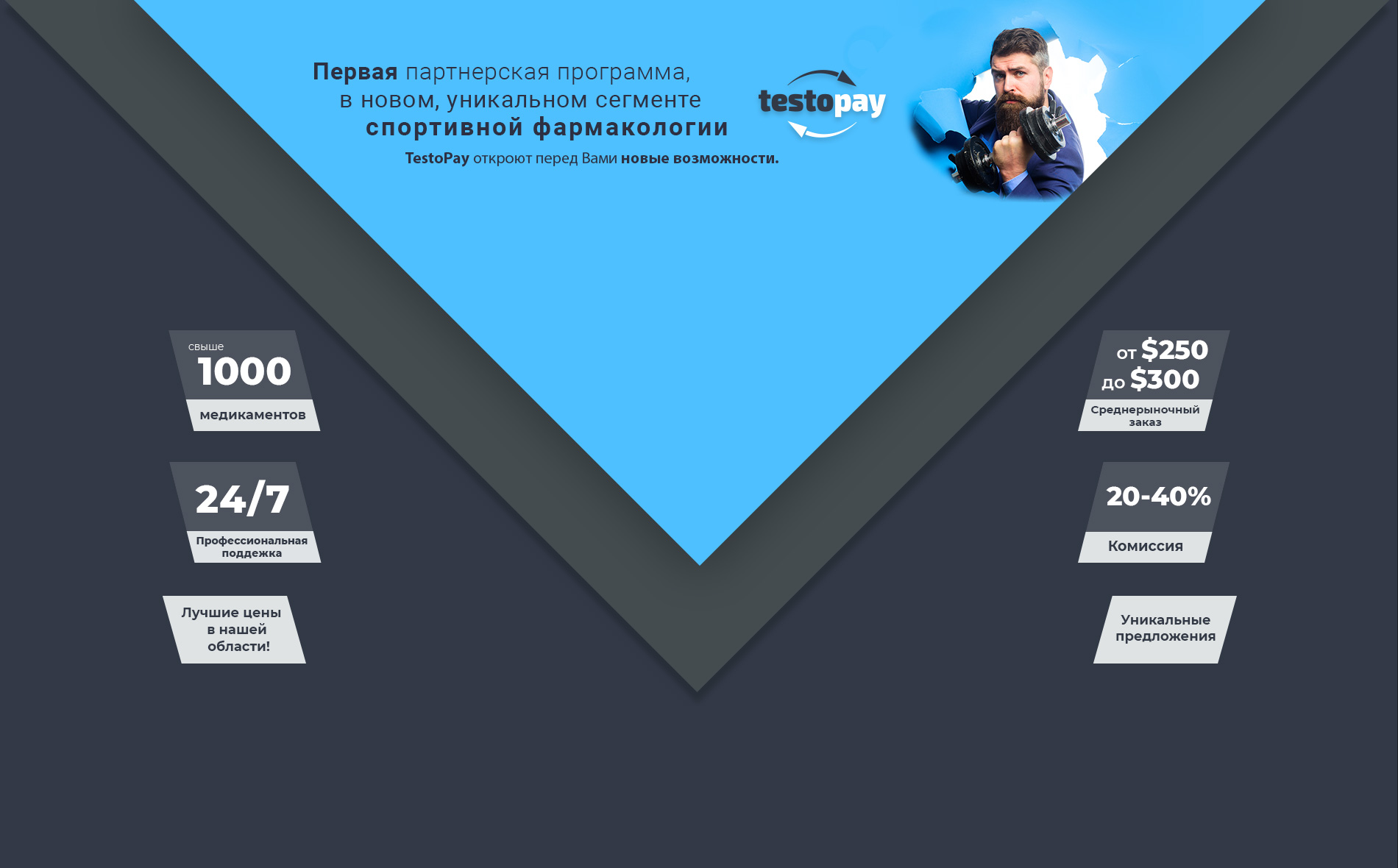
Правила добавление ссылок
При добавлении ссылки на сайте cpa-ratings.ru вы автоматически соглашаетесь с правилами размещения ссылок, изложенными ниже.
Разрешается:
Запрещается:
За нарушение правил размещения ссылок, ваш аккаунт может быть заблокирован.
Соглашение на использование персоональных данных
Что бы попасть в эту таблицу, вам нужно зарегистрироваться на сайте, в личном кабинете нажать «предоставить доступ к Google Adsense.
Согласно правил Google Adsense вы не должны раскрывать конфиденциальные данные третьим лицам. Но вы можете раскрывать данные о доходах до вычетов. Мы собираем и выводим только данные о вашем доходе.
Вы можете отозвать доступ к вашим данным в любое время на станице security.google.com.
Соглашение на использование персоональных данных
Что бы попасть в эту таблицу, вам нужно зарегистрироваться на сайте, в личном кабинете нажать «предоставить доступ к Рекламной сети Яндекса (РСЯ).
Вы можете отозвать доступ к вашим данным в любое время на станице passport.yandex.ru/.